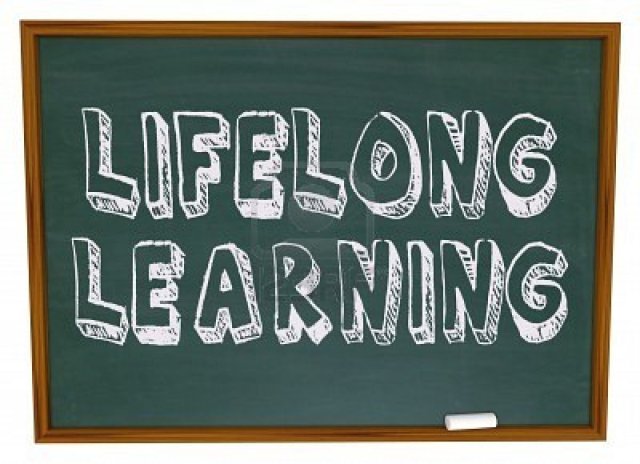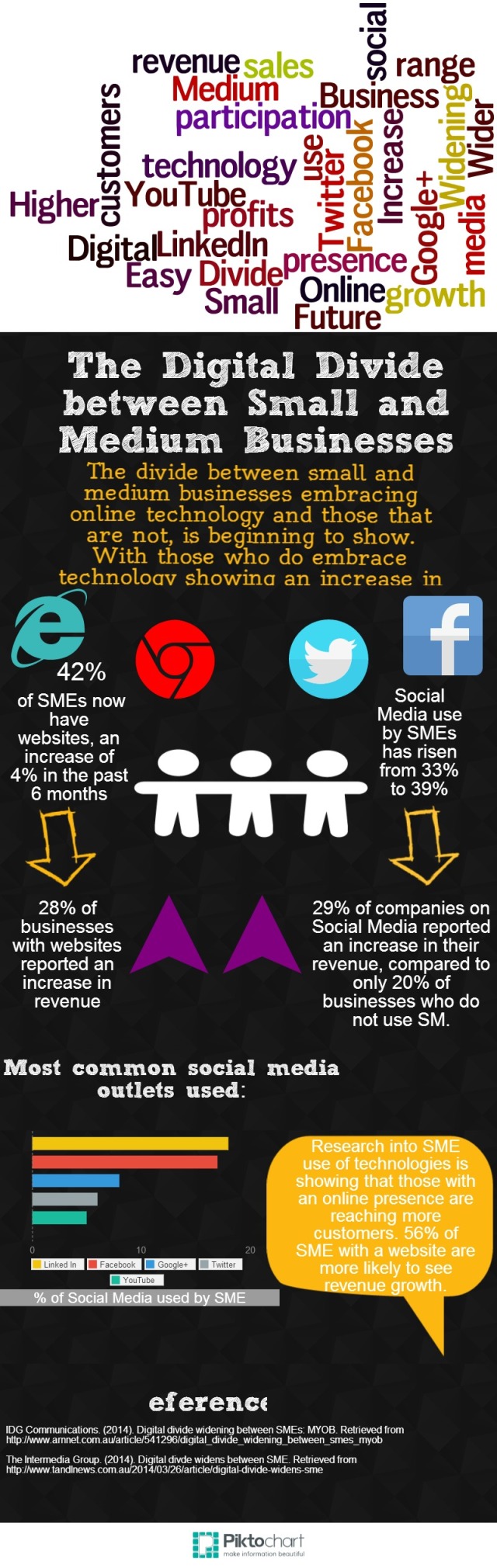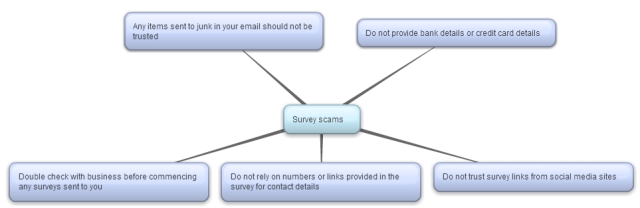Our final task for this blog was to provide feedback to two other peers on their blogs and to also obtain feedback on our own blog from two other peers. Attached below is the feedback that I have received on my blog.
The feedback that I have received on my blog has been really supportive in how I have produced and presented my blog. I go agree with the feedback that I have revived in that my blog is presented well with some creative aspects showing in it. I feel I have answered each week well with sentences that flow logically.
I also agree that a couple of my links were not opening in a new tab/window and have since rectified this issue thanks to the feedback provided.
The only thing that I disagreed on with the feedback was about my Scratch game. I double checked the program and it is definitely running the way it is supposed to.
Overall, I am quite pleased with the feedback that I have received from my peers. This is my first ever attempt at a blog, so the positive feedback has been very reassuring.